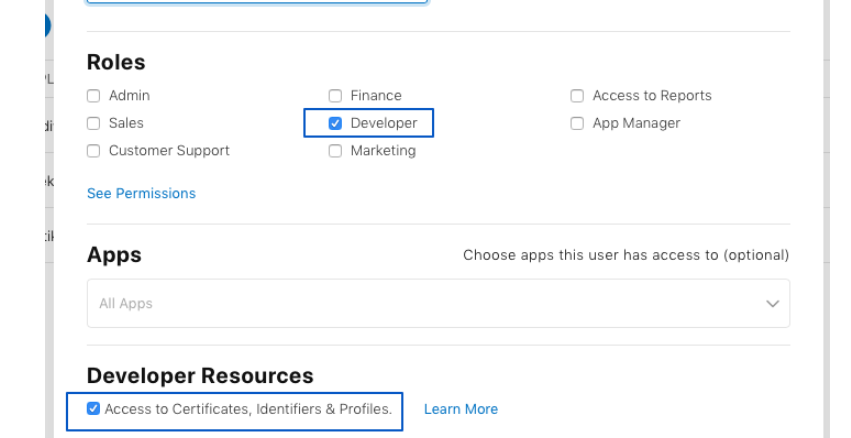This article provides steps on how to invite a new user to your Apple Developer account. Please note that inviting a new user is only available for Apple Developer accounts of the company/organisation type.
- Login to App Store Connect.
- Open the Users and Access section.
- Click the '+' button in the top-left corner of the page.
- Enter the new users details.
- Under Roles, check the box for “Developer”
- Enable 'Access to Certificates, Identifiers & Profiles'.
- Click on invite button
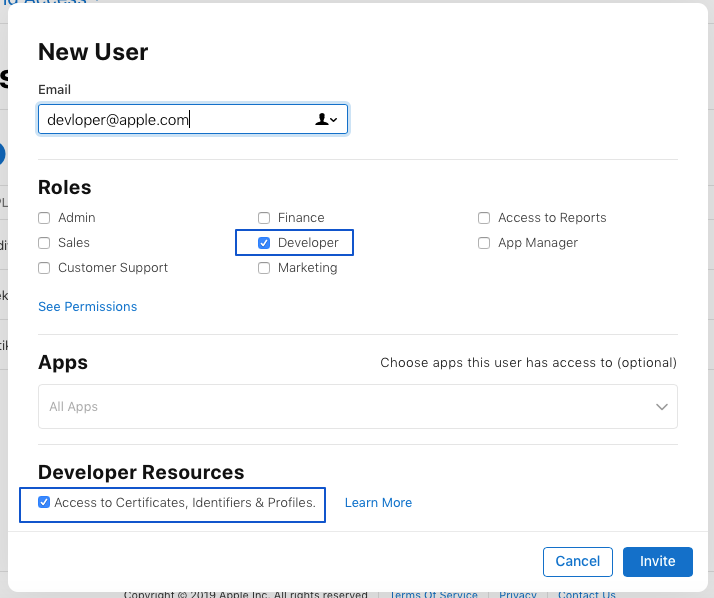
Individual Personal Business Type Account :
You can't add new user into your apple developer account.
How to change Apple Developer User role:
- Login to App Store Connect.
- Open the Users and Access section.
- Click on 'All' menu from under the user menu list.
- Click on email id which you want to change role
- Under Roles, check the box for “Developer”
- Enable 'Access to Certificates, Identifiers & Profiles'.
- then on Save the changes